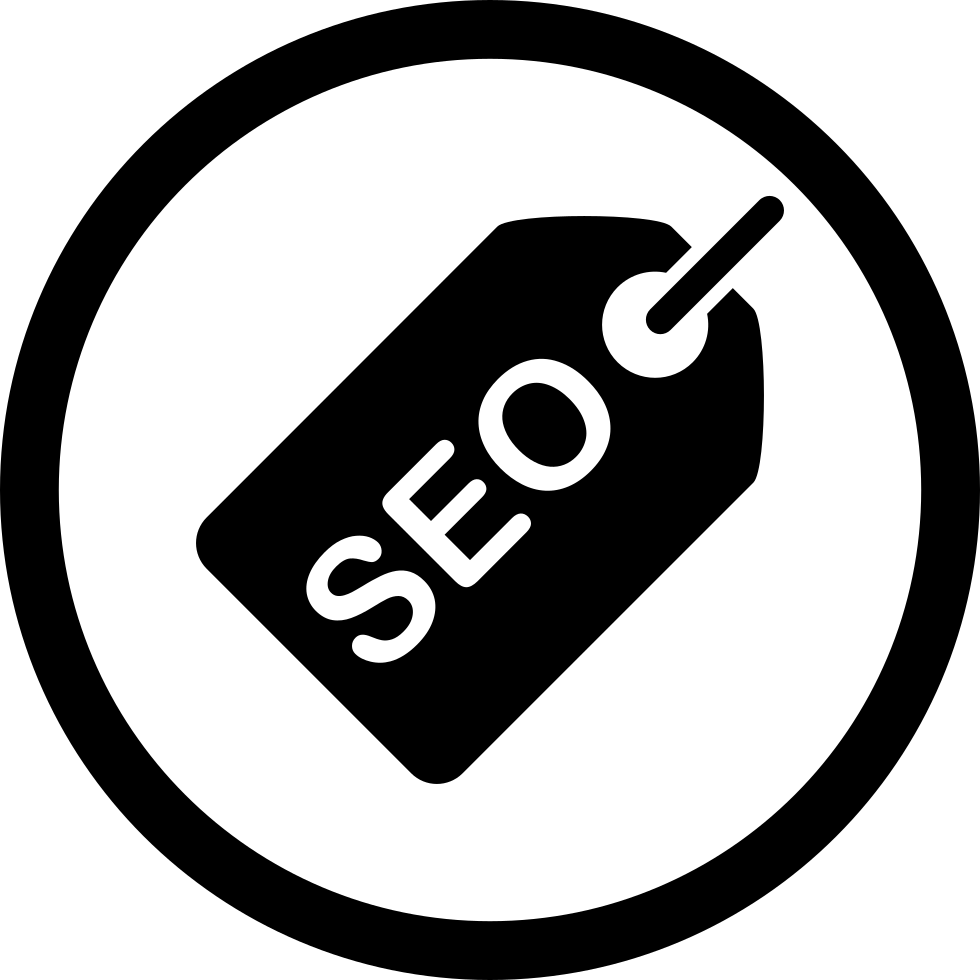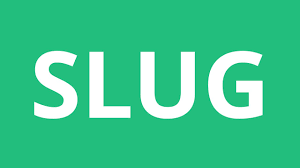Blogs are a great way to share your thoughts, ideas, and ramblings with the Internet community.
You can improve your writing and make a name for yourself. WordPress is one of the most popular blog services around, and creating a new blog only takes a few minutes.
The basics of creating and publishing a blog post in WordPress is relatively straightforward.
However, it’s a good idea to get a thorough overview of all the components that make up a WordPress post.
This should ensure that you are making full use of WordPress and all its publishing powers.
Let us go through some of the basics of a WordPress blog which, in time and with repetitions, can hopefully help you and me be a better blogger.
1. Creating a catchy title for your post
 When it comes to writing your final post title, it’s important that it is descriptive and explains the contents of the article to your readers.As the goal of your blog is for it to be read by your target audience, making that post title as enticing as possible should increase the chances of readers clicking through to view that post.
When it comes to writing your final post title, it’s important that it is descriptive and explains the contents of the article to your readers.As the goal of your blog is for it to be read by your target audience, making that post title as enticing as possible should increase the chances of readers clicking through to view that post.
Sample Title:
DO: Beginner’s Guide to Creating and Publishing Your First WordPress Blog Post
DON’T: WordPress Basic Tips
2. Adding a marketing strategy to your content
Think of a content marketing strategy as an outline of your key business and customer needs, plus a detailed plan for how you will use content to address them.
DO: Write a good content that will attract more potential clients and make sure your content tells more about your product/services.
DON’T: Write a content that is not related to what is you’re writing.
3. Adding High Quality Images to Your Post
If the writer can’t be bothered to get high-quality images, they may be producing poor quality content, too. So, while images, in general, are super important, it’s crucial that you use high-quality ones as well. Including poor images is just as bad as using no images at all.
DO: Post high quality images
DON’T: Post images if it’s not in size of 700 in longest side.
4. Optimizing the SEO Title Tag
Always avoid using the same title tag across multiple pages, even if you are tempted.
Also avoid using vague title tags such as “our homepage” or “untitled.” Remember, Google tends to index pages really quickly so whatever choice you make for your title tags might be semi-permanent.
Try to put the most important keywords or the keywords you are trying to rank for at the beginning of the title tag.
Sample SEO Title:
DO: Best Blogging Practices for WordPress | Blogging for Beginners
DON’T: Best Blogging Practices for WordPress | Blogging for Beginners | Tutorials, Tips and Tricks
5. Optimizing the Post Slug
Use relational keywords in slug so that search engine can understand the content flow. Relational keywords means there should be a logical flow between the words used in slug.
Don’t use “the”, “of”, “when”, “so” kind of words in slug, they don’t participate in SEO.
Slug should not have special characters.
Always take your time to plan the keywords of your post and put them logically into the URL or Slug of the post to provide a decent path to the search engine.
Sample URL Slug:
DO: best-blogging-practices-wordpress
DON’T: best-blogging-practices-&-tips-wordpress
6. Optimizing the Meta description
 Meta-descriptions play a big role in search results.
Meta-descriptions play a big role in search results.
In case you’re unfamiliar with the term, a meta description is the snippet of information below the link of a search result. Its purpose is to describe the contents of the page to the searcher. The end goal is to convince and persuade the searcher to click through to your website.
Any words that match the search term are bolded in the description.
Note: Meta description has a certain limit, so make sure you keep it under that limit.
Sample Meta description:
DO: Marketing Strategy, WordPress Marketing, WordPress Support, Osomnimedia Offer WordPress Support, WordPress Support in Philippines, WordPress Support in Davao City
DON’T: Marketing Strategy, WordPress Marketing, WordPress Support, Osomnimedia Offer WordPress Support, WordPress Support in Philippines, WordPress Support in Davao City, Blogging Techniques, Worpress Blo…
7. Adding Relevant Focus Keywords
The focus keyword field in Yoast SEO is specifically not the same as the meta keywords field in other plugins.
A focus keyword is something that at first, is what you want your blog post to be about. Or better yet, what you want readers to search for on the web. Thus, you need to make the focus keywords more of a phrase rather than just a single word.
Sample Focus Keywords:
DO: Best Practices for WordPress Blog Posts
DON’T: WordPress
8. Optimizing the Tags
One of the things that make blogs and sites created on blog platforms so powerful is the ability to get your content and products indexed by search engines very quickly, and often highly ranking.
Few things will help your business or site more than getting repeat traffic from people using search engines to look for exactly what you offer.
Tags are essentially keywords for each page/article you create. Tags are intended to be words or very short two or three word phrases. Adding tags that accurately represent a post or page will increase the chance that it will get its due traffic.
Sample Tags: (For this particular post of mine)
DO: wordpress blog tips, wordpress tutorial, wordpress blogging, wordpress practices, wordpress techniques
DON’T: internet posting, google techniques, seo posts
Starting your own blog post with WordPress is not that easy, but with practice and research, each of us will eventually a better blogger than how we are when we first started.
Learn more about WordPress blogging, content and brand management and other IT skills by joining our 3-Day Trial.
Vanessa is a Staff Member of Osomnimedia Davao, and is a contributor to Osomnimedia.com. To meet Via, visit our office in downtown Davao City and learn about our complete list of products and services designed to get your business or professional organization online. Osomnimedia services local businesses and international clients for Outsourcing and Web Design Services.
Find Out More About Our WordPress Designs and Other Products on Our Services Page.
Contact Us Today
OSOMNIMEDIA WEB DESIGN STUDIO
Davao City Web Design Company
4F KS Bldg., Sta. Ana Ave., Davao City
(Across Penongs, right above GV Applicance)
info@osomnimedia.com
Call: +63 (082) 287-4191
Text: +63 906-5948473
Office Hours: 8AM to 5:30PM, Mon-Sat