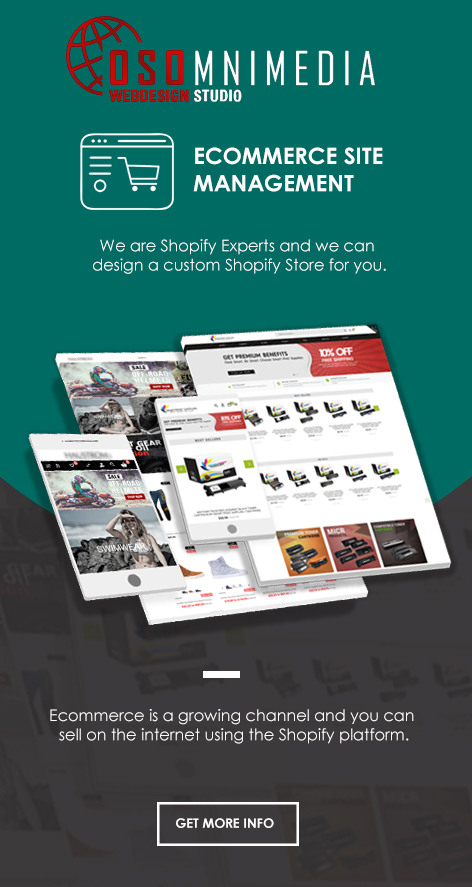Over the past several years, the Internet has transformed how people do their transactions with a click of a finger.
Whether it’s buying and/or selling online, doing research, and promoting or marketing products, everything has become very fast and easy.
All thanks to the steady development of popular platforms such as WordPress and Shopify.
The OSOmniMedia Web Team offers web design and development for both platforms. Checkout our products and services page for more info
Let’s go ahead and take a more detailed look at these powerful platforms as well as go over the other tools you need to understand before you plan to make that dream website.
1. What is WordPress and what can it do?
WordPress is known for its blogging capabilities, but being a CMS as well, it can do nearly anything that can be done within a web site.
Like a Forum, photo gallery, web directory, classifieds site, jobs board, news site, and more!
The advantage of doing these kinds of things within WordPress is that you can use it for either blogging or other features in as well!
As the world’s most popular tool for creating websites, WordPress is capable of creating any style of website, from a simple blog to a full-featured business website.
You can even use WordPress to create an online store
There are probably hundreds (if not thousands) of things you can do with WordPress that aren’t blogging, but here are the top 10 ones I could think of to get the gears turning inside your head!
- Create a Static Web Site
- Build a Directory
- Start a Classifieds Site
- Create an Article Repository
- Make an Image Gallery
- Build a Review Site
- Start a Discussion Forum
- Aggregation
- Membership site
- eCommerce Site (online store)
2. What is Shopify and what can it do?
Shopify is a complete ecommerce solution that allows you to set up an online store to sell your goods. It lets you organize your products, customize your storefront, accept credit card payments, track and respond to orders — all with a few clicks of the mouse.
Here’s a look at a few things you can do with the Shopify platform.
- Add e-commerce functionality to your existing site in just a few minutes—no overhaul required.
- Or, start your e-commerce business from scratch with Shopify’s help.
- Use strategic integrations to do even more with your existing third-party tools.
- Convert social media fans to customers with discovery-based shopping.
- Shopify has aligned with a mobile-first mentality—and you should, too.
- Completely customize your site’s look and feel with Shopify Themes.
- Do (and build) more with the Shopify API.
3. What is HTML, CSS, PHP, JAVA – and what do they do? What are these tools for?
These coding & programming tools are quite complicated to understand but let’s try to make it as simple as possible.
Comparing the process of developing a website to creating a person, I will be following the steps below:
1. Firstly, we will use HTML and construct the body of the person.
2. Everyone wants him to be beautiful right?
So we use CSS and make him look well. We give him an attractive, muscular body and stylish clothes. Now he looks handsome.
3. But what’s the use of a person if he can’t move?
We make him move his hands and legs and all other parts using Javascript.
4. Now that he has the ability to move, he starts walking, running, doing all the stuff that he can do with his hands and legs.
But finally he gets bored of doing the same actions again and again. So, let’s give him a girl.
For that we add PHP. Now he has learned how to talk with a girl, hit on her, etc.
Using the four tools, we have now made a complete and interactive person.
HTML is for creating the basic structure (a structure is made of many individual elements… like a building contains bedrooms, bathrooms,etc).
CSS is for styling (add font color,give background image,etc to) this whole structure or the individual structures within it.
Javascript is for adding responsiveness. Example: When you click on your friend name in facebook or gmail chat, a chatbox pops up. This is Javascript.
PHP is for dynamic changes in the webpages. Example: Facebook wall. The code for facebook wall (http://www.facebook.com/home.php) is same for everyone but everyone has different perspective.
4. What is webhosting and webservers?
Web Server is a system where it delivers web pages to a user’s computer based on the request given to the web browser. It can be either software or hardware. A web server is also known as an internet server.
A web host, or web hosting service provider, is a business that provides the technologies and services needed for the website or webpage to be viewed in the Internet which is accessible via World Wide Web.
Websites are hosted, or stored, on special computers called servers.
Web hosting services work by storing your website files in high-powered computers (web servers) connected to a very fast network.
When you make a website and want other people to see it, you will need to publish it with a web hosting service.
Most hosting companies require that you own your domain in order to host with them. If you do not have a domain, the hosting companies will help you purchase one.
They all play a different role in some or the other way, but in this, the focus is on web server and web host. They are the most important factors which is a must in an organization for their network systems.
The world of internet has evolved over the years and in order for us not to get left behind, we need to adapt and keep up.
The web solutions offered by both WordPress and Shopify are infinite.
You just need to know where to start.
Contact Us Today and Avail of our Free Consultation
Find Out More About Our Products & Services Page.
Vanessa is a Staff Member of Osomnimedia Davao, and is a contributor to Osomnimedia.com. To meet Via, visit our office in downtown Davao City and learn about our complete list of products and services designed to get your business or professional organization online. Osomnimedia services local businesses and international clients for Outsourcing and Web Design Services.
Contact Us Now!
4F KS Bldg., Sta. Ana Ave., Davao City
(Across Penongs, right above GV Applicance)
info@osomnimedia.com
Call: +63 (082) 287-4191
Text: +63 906-5948473
Office Hours: 8AM to 5:30PM, Mon-Sat